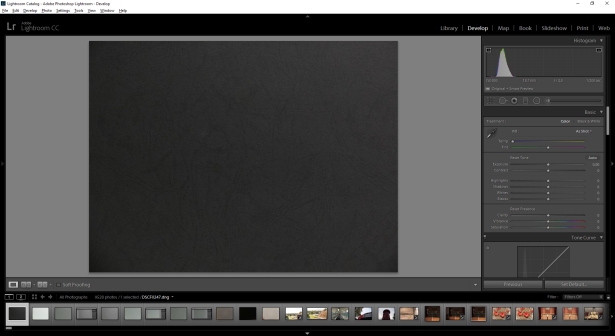Exercise 4.3
Capture ‘the beauty of artificial light’ in a short sequence of shots (‘beauty’ is, of
course, a subjective term). The correct white balance setting will be important; this
can get tricky –but interesting – if there are mixed light sources of different colour
temperatures in the same shot. You can shoot indoors or outside but the light should
be ambient rather than camera flash. Add the sequence to your learning log. In your
notes try to describe the difference in the quality of light from the daylight shots in
Exercise 4.2.
When I first read this exercise I wasn’t quite sure how to attack it. I had my Nikon D7200 set to manual and ISO to 800. I used a wide aperture to get shutter speeds fast enough to get acceptable shots handheld. Firstly I tried some shots indoors handheld and then some from the end of my road on my tripod. Examples are shown below:
I was fairly pleased with results shooting in RAW, and setting white balance to fluorescent which gave pleasing results straight from the camera which required minimal post processing.
Thinking about the exercise I was taken with the idea of the loneliness of takeaways during midweek and thought that I might prove to be a good subject. During this shoot I used my tripod and toyed with narrower apertures for greater depth of field knowing that this would require longer shutter speeds. I selected a local parade of shops that offered a variety of takeaways. I took a few test shots to ensure I was on the right track, before getting into better positions for the shots proper. The results are shown below:
Each shot required minor adjustments to aperture or/and shutter speed to get the shot right. Getting this right as best as I could in camera meant (like my test shots) a minimal amount of post processing.
I was very pleased with the final shots and felt that I had been able to get the white balance right, also the voyeuristic look I had planned for with the takeaway views.
Comparing this exercise to exercise 4.2 we can see that:
- The quality of light with natural light will vary depending on factors such as time of day and weather. While artificial light such as above is of a fixed quality.
- With natural light you will need to change your shooting position to vary how light appears on your chosen subject. With the artificial lighting of the shops the way the light falls is constant and consistant, this is very important to the way the takeaway advertises to its customers.
- Shots using natural lighting are limited from dawn to dusk. While artificial lighting shots can be taken during the day, but are better taken late evening or night.












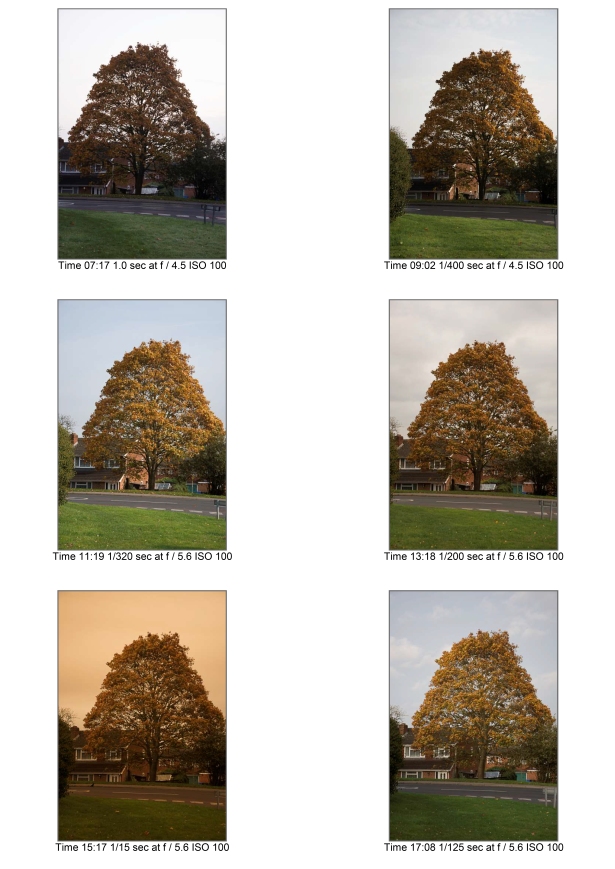
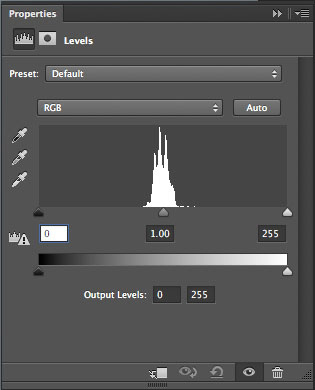 the histograms for each of the frames – black, grey and white – are the same. If there’s not much tonal variation within the frame you’ll see a narrow spike at the mid-tone; if there is tonal variation (such as detail) you’ll see a more gentle curve. If you find the tone curve isn’t centred on the mid-tone, make sure that you have your exposure compensation set to zero. You may see an unpleasant colour cast if you’re shooting under artificial light, in which case you can repeat the exercise using your monochrome setting (a light meter is sensitive to brightness, not to colour).
the histograms for each of the frames – black, grey and white – are the same. If there’s not much tonal variation within the frame you’ll see a narrow spike at the mid-tone; if there is tonal variation (such as detail) you’ll see a more gentle curve. If you find the tone curve isn’t centred on the mid-tone, make sure that you have your exposure compensation set to zero. You may see an unpleasant colour cast if you’re shooting under artificial light, in which case you can repeat the exercise using your monochrome setting (a light meter is sensitive to brightness, not to colour).